I’m an open book when it comes to creative business, but one thing I’ve never wanted to discuss is website hosting for wordpress.org. Since switching from the free wordpress.com to the self-hosted wordpress.org, I’ve had an absolute headache of a time. In fact, I’ve been so frustrated with this side of business for the last two years that I’ve done my best to ignore it altogether … until I couldn’t ignore it any longer.
In September of 2014, my website was crawling (web page speed tests below), and I was being charged a small fortune ($483/year to Dreamhost – one of the many companies that promises to host your site for less than $10 per month). The traffic to Marketing Creativity was increasing at a rapid pace, but the better this blog did, the slower the hosting ran it. It felt like only a matter of time before the ridiculous loading times and page crawl cost me something even more precious than the astronomical fees I was being charged: my precious readers.
Why You Should Avoid Starter Plans from Web Hosts
Dreamhost was some shady business. I signed up with them in August of 2012 under one of their starter plans. Important note: anytime you see a site host that starts at an unbelievably low price, i.e. $4.95/month, it’s merely bait for new business, especially if you’re operating on wordpress.org – a robust platform. You will immediately need to upgrade your plan to operate at a credible speed.
And, I get it -that’s business, and baiting new customers is not why I’m calling them out. I’m calling Dreamhost shady because all of my pleas for help and service plus the upgrades and extra charges I agreed to still failed to get me operating at a reasonable speed. They’ve been charging me an outrageous fortune for two years while my site continued to crawl at a s l o w pace. Like a sloth.
Disclaimer: I don’t speak web code, the language of web hosts, FTP, DNS, etc. There’s actually a section on web hosting in The Little Black Book for Creative Businesses that says, “I don’t pretend to know or care what any of this does.” (I will be updating that book with the information you see here.) I can’t wrap my head around the back-end language of websites, mostly because I don’t want to. I want to write blogs and upload pictures. I don’t care how it works; I just want it to work.
No matter what plan I was on with Dreamhost, even when I was at the highest possible upgrade, their customer service always insisted that my site was slow because of my site; never because of their hosting. By the time I closed my account with Dreamhost, they were charging me $483/ year (more than $40/month). And this was how my website graded for page speed:
(You can test the speed of your website at: webpagetest.org [above] or tools.pingdom.com [below])
When Marketing Creativity was hosted on Dreamhost, I graded 76/100 on one test and slower than 80% of tested websites on the other.
The reason I never wrote or spoke about this before is because it felt like a hopeless situation. I don’t know enough about the analytics of website hosting to plead a strong case for myself, and since Dreamhost always blamed my site’s drag on me, I was scared that I’d experience the same problems no matter where I went.
I felt TRAPPED by my shitty hosting plan in a foreign land, where I don’t speak the language. I am truly sorry if you can relate. It’s a powerless position to be in.
In my last attempt to deal with Dreamhost and work this out, they sent me a generic article about how I could optimize my WordPress site. That’s our relationship in a nutshell … it was always my fault. “WordPress is robust.” “You’re using too many plug-ins.” “Stop uploading images.” In other words, quit trying to use the WordPress platform for all it’s meant to do.
They then told me I could save money by moving to their new hosting plan specifically made for WordPress sites. No thank you, I think I’ve learned my lesson.
I Switched to Pagely (Powered by Amazon)
To be quite honest with you, Pagely had me at “Amazon.” I think Amazon.com is the absolute leader in online services and technology. I’ve been impressed with their business model and impeccable customer service since day one. When I read that Pagely was powered by Amazon, it put this WordPress host heads and shoulders above the competition (there was one formidable rival, IMHO, and that was WP Engine).
Pagely charges $24 per month – $195/year LESS than Dreamhost was charging me – and my site is now running at lightning speed. Their customer dashboard is phenomenal and user-friendly, and my web developer tells me its capabilities and options are like nothing she’s ever seen before. When I decided to make the switch, I tried to use their step-by-step instructions to transfer my site … and I got hopelessly stuck on step 2. I contracted Ginny of My New Favorite Design (at an extremely reasonable fee) to move me from Dreamhost to Pagely for good.
I was offline the night of September 11 for the switchover, but I was back up and flying the next morning. It was one of the best decisions I’ve made in my creative business thus far.
Here’s how my page speed has tested since:
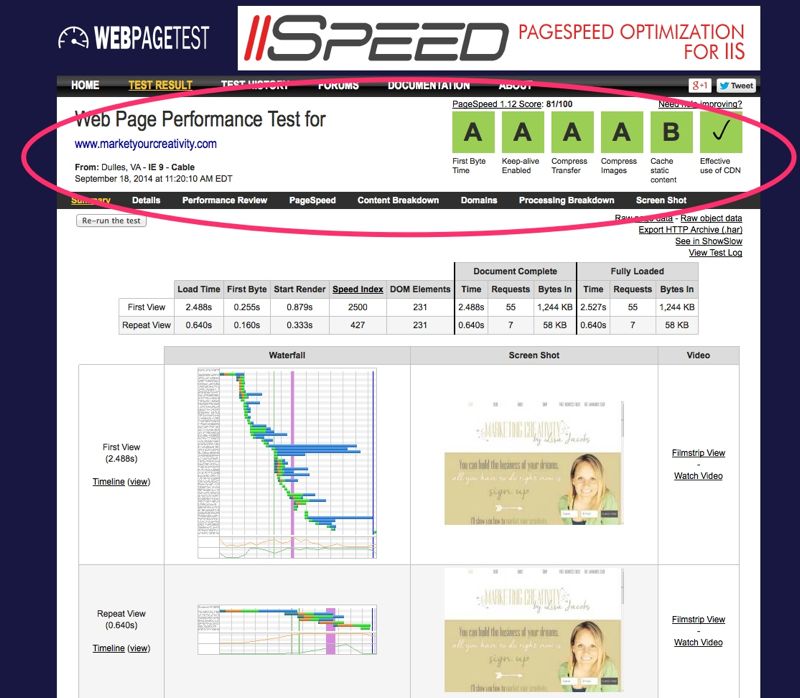 At 81/100 above with all A’s and a B. At 93/100 below and running faster than 40% of all tested websites.
At 81/100 above with all A’s and a B. At 93/100 below and running faster than 40% of all tested websites.
With the addition of my recently launched Luminaries Club (hosted here as well), my site is bigger and more trafficked than ever before … and still running at lightning fast speeds.
If you’re miserable with your current host or researching the BEST WordPress host for your new site, I strongly recommend Pagely. I cannot speak highly enough of their service! Make the switch, and you’ll never look back.


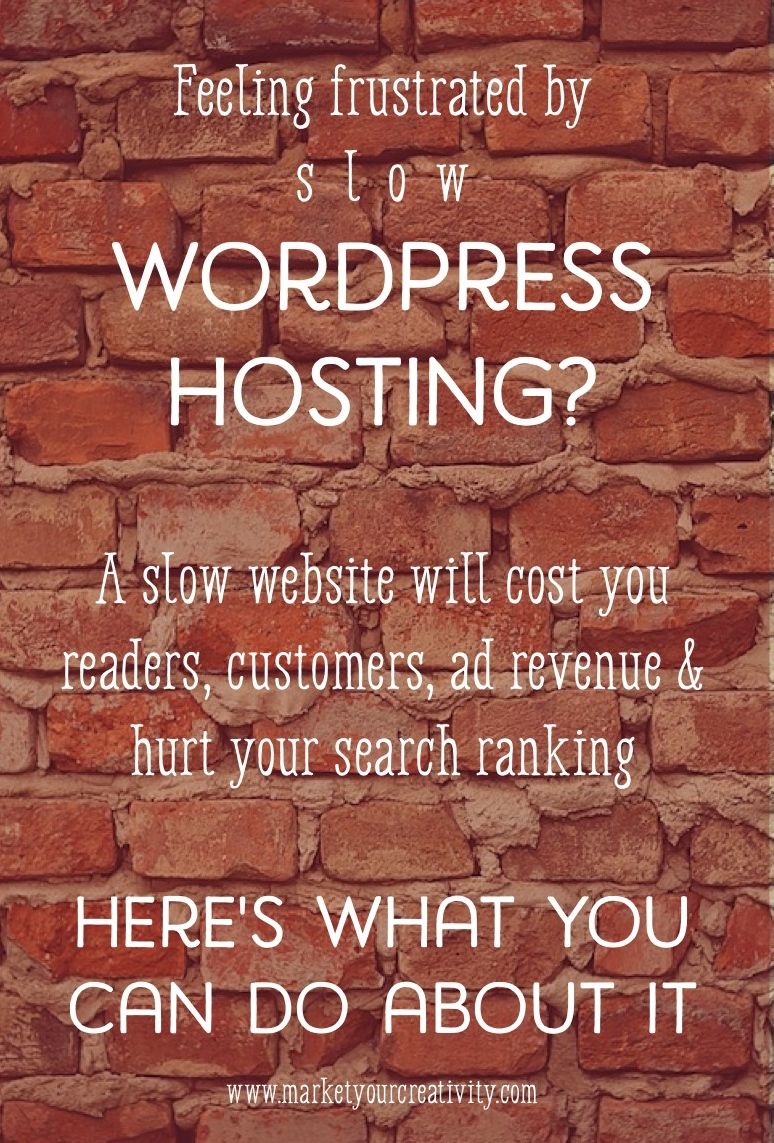
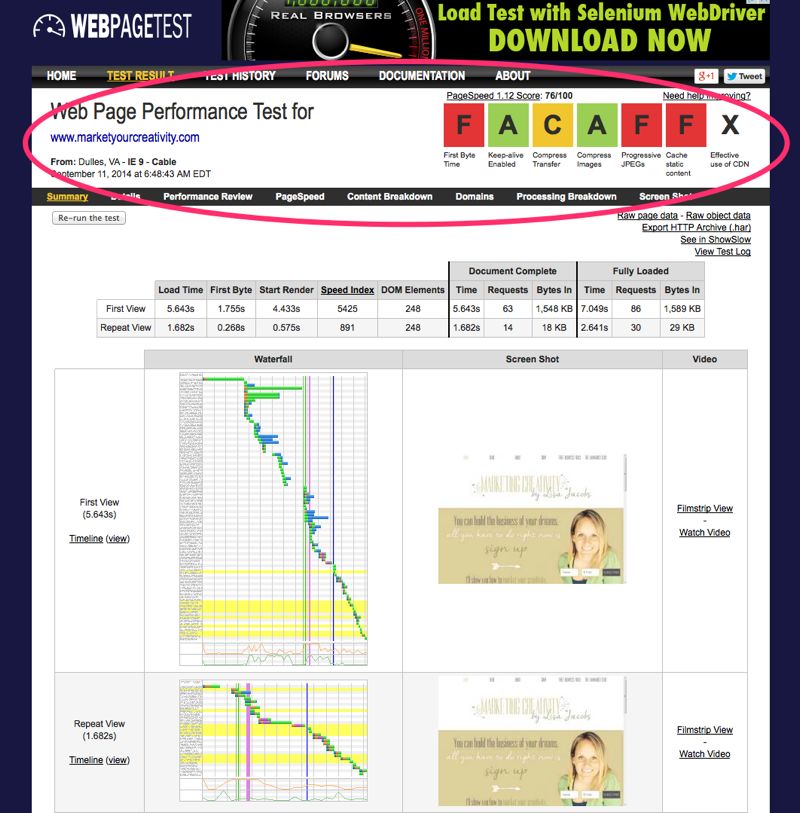
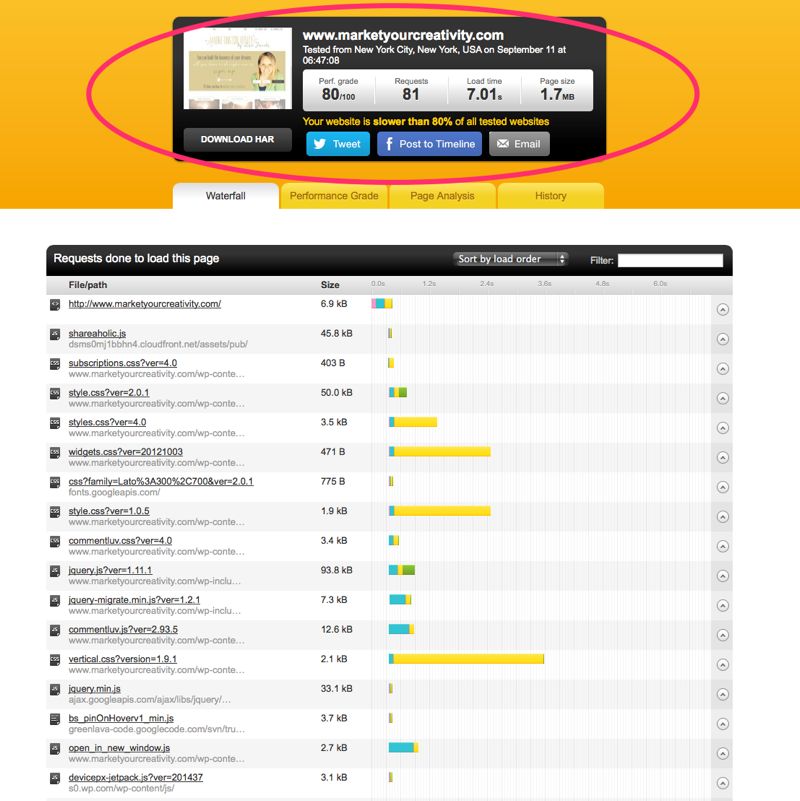
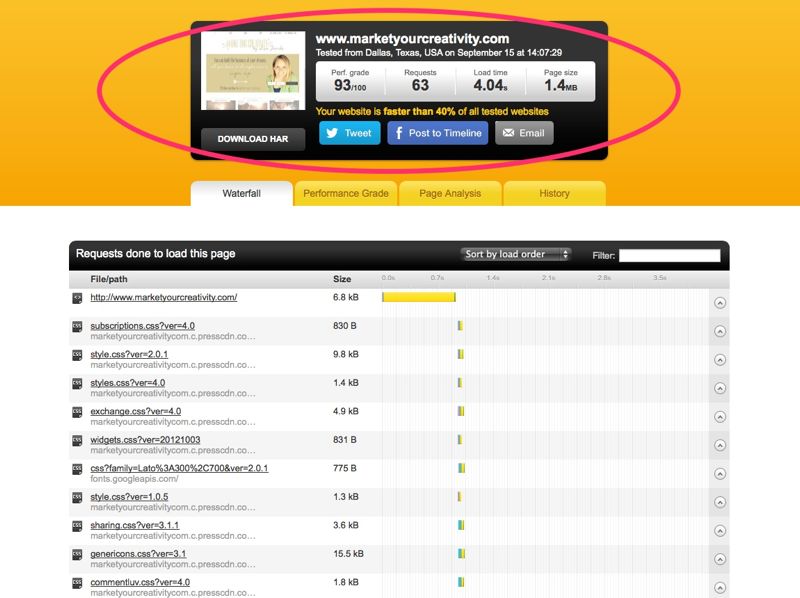
I’ve been battling this very problem since we launched our new website. On the advice of our web designer (whom we love!) we are hosting with fatcow. Not a cheap plan either! We have constant slow loads and have had more problems than I care to mention. I don’t even want to go into the details of what we have spent since July , on all of the extras that were supposed to make the site run faster. Because, you know, the only thing they have been good for is making my wallet a lot lighter.
Lisa, you are dead on when you say that it feels like a hopeless situation. I have a lot of sleepless nights under my belt because of it. We’re being told from both sides that we need a dedicated server (minimum of $100 a month) to solve our problems. I can’t begin to describe how discouraged we are at this point. We spent a lot of money having the new site designed and hosted…only to get several calls per day from our customers to complain about load times and how long it took to place orders.
Thanks so much for telling us about your hosting disaster. Up to this point I thought that we were alone in this struggle. I’m going to mention to our web designer to look into transferring our site to Pagely. Fingers crossed!
Michele, I know!
Listen, as far as I’m concerned, there are only 2 options for WordPress web hosting: Pagely and WP Engine. Don’t waste your time sifting through the other hosts who say you need a “dedicated server” – that’s ludicrous and exactly what Dreamhost was selling me. Believe me, once you get on that plan, it STILL won’t be enough to run your site properly.
To tell you the truth, I was nervous about writing on a topic that I still don’t know or understand the language for – and that’s exactly the danger for us all! They’re selling us on all of these “upgrades” that don’t improve our site speed at all. To know you can relate has validated this post, and I’m so glad I finally had the nerved to share my story.
Thank you so much for adding here!
P.S. Don’t mention this to your web developer. Insist on it! Even though they know how to install WordPress (& speak the language of web code, which is invaluable), they don’t always know the best web hosts. They can’t know until the site is up and running with a speed test.
You can also check the speed of your web developer’s site (assuming they chose the host they recommend to you) to see if it compares to mine here with Pagely.
I found Pagely through my own research, and I don’t believe “web developer” = web host expert!
I read this with interest as last week I switched to a new host from somewhere that had hosted me for free for several months. It was a foray into a new world. Everything I had ever read before from the types of blogs that tell you how to set up your own site had recommended BlueHost. I tried to go with them but can’t get to speak to them. I had always heard their customer service was amazing but it really didn’t come up to the mark. In the end I went with GoDaddy who had 86% off for new customers in Europe. They were extremely helpful on the phone. Time will tell whether they’re any good.
I hate having to get my head around all this techy stuff. It just doesn’t fell like what I should have to be doing to get my handmade business out into the world!
I’m interested to hear how your hosting plan works out, Lucy! I agree – I’d rather this be a side of business that simply worked without me being so involved with it. The first company to make this process user-friendly & automagic is going to be rich!!!
Lisa, I wish I had read this a little over a month ago … I just renewed with Dreamhost. I can’t say I’m unhappy with their customer service, they’ve always been quick to respond and given me solutions. I can’t say the same for Woocommerce. My website is not at optimal speed for sure and the funny thing is, I deleted some plugins that I was not using because that’s what other bloggers recommended. It is a little faster, but not optimal. I’ll definitely keep Pagely in mind for the future. I’m sorry that you got the go-around from Dreamhost.
If you’re not unhappy then you don’t need the hassle! Thanks for adding, Marlene!
This is exactly what I was researching yesterday thanks Lisa.
Can I ask what made you go with Pagely instead of WP Engine? Looking at their sites, Pagely does seem to have a better/more updated server stack, was that why?
A few reasons: 1. I trust Amazon more than anything else online (Pagely’s powered by Amazon). 2. I wanted to sell (host the cart and checkout) on my site, and there were caching problems between the plug-in I use and WP Engine that I was able to avoid by going with Pagely. 3. I expect my blog to grow rapidly in the next year or so, and I very much preferred Pagely’s price tier.
Great question – thank you, Lisa
That makes sense, thank you! I’m a programmer so I have gothamquilts.com on my own virtual server on Amazon, but I don’t enjoy the server part of the work much and am considering switching to a managed option… now I know which one to pick! Thanks =)
Very cool site! I absolutely love it! Thanks for sharing.