Pinterest has become my absolute favorite form of marketing and the best traffic referrer for my creative business to date. While my Facebook reach continues to shrink, free exposure from Pinterest is on a steady increase.
By the way, how can it be that every time I post to my Facebook fan page, it does better than 90% of my posts? And if popular posts are supposed to increase visibility (the old Facebook marketing theory), why are the posts that do better than 90% of all my other posts still only reaching less than 20% of people who “like” my page?
I’m having a hard time buying into the idea of buying social media exposure that should happen organically. That’s why I’ve shifted all of my focus over to the Pinterest platform. A quick P.S. to those of you who are using and loving Instagram the way I speak of Pinterest here: I agree! I’m headed there next. These visual platforms are the way to go right now, and I’m happily riding the Pinterest wave.
The Benefits of Pinterest
1. Referral traffic. Pinterest has become my biggest traffic referrer of all time, and the best part about it is, the content you share has a much longer lifespan than any other form of social media on the web.
Take for example a series I wrote for this blog titled, 31 Days to Build Your Own Creative Business. It was written more than a year ago, but all 31 days of that series are still circulating and repinned on Pinterest. It continues to bring thousands of new visitors to this site every month.
2. BONUS search engine traffic. Since Pinterest itself is popular with search engines, such as Google, your pins and boards (if keyword-ed correctly) will dominate search results. For my Etsy shop, Energy Shop, my Pinterest boards of the same name come up on the first page when you Google my business.
3. It helps you to generate new ideas. I run a multi-faceted creative business, so I enjoy Pinterest for a lot of inspiration. It helps me come up with new blog topics, learn new ways to photograph jewelry for my online shop, network and connect in my industry and even learn new skills and techniques for my business.
4. It reduces marketing and advertising costs. My annual advertising fees are usually in the thousands for my creative business, but not this year! Not since I’ve started to use Pinterest for the free marketing tool and traffic generator it is!
This year, I’ve spent less than $100 in advertising fees (all on Facebook, all to get my posts seen by the people who already like my page). However and thanks to Pinterest, my traffic and email list have grown more rapidly than ever before!
Make the Most of Your Pinterest Profile
All of the following enhancements can be made through the gear found in the upper right-hand corner of your profile description (circled above). Choose “edit profile” to add your website and change your description. Choose “account settings” for everything else.
1. Make sure other pinners can connect with you off Pinterest. You can add your Facebook, Twitter and G+ profiles to your Pinterest account.
2. Verify your website URL. Unfortunately, this does not work with Etsy shops or other hosted platforms. You must own your own domain and be on a self-hosted website.
3. Use relevant keywords in your profile. As you can see, I used every keyword that’s important to my business: creative business coach, Energy Shop, Etsy, Market Your Creativity, and The Luminaries Club. This helps people find me in search, both on and off Pinterest.
4. Make it easy for people to follow you on Pinterest. Having the Pinterest icon with your other social media profiles is helpful, but I love the user-friendly widget that Pinterest provides for your sidebar.
Refer to the gear icon (circled above), and choose “make a widget.” An html code is generated and you simply add that directly into a “text box” for your website’s primary sidebar.
Make the Most of Your Pins
1. Create your content with Pinterest in mind. If you haven’t had a pin go viral yet, pay attention to the ones that do! The images are clear, the message is friendly and there’s something delicious about the pin that makes you (and everyone else) hungry to click. My graphic design has improved leaps and bounds over the last year, and I credit that to Pinterest! I pay attention to the images I love, and I use them as inspiration for my own photography and graphics.
As a general rule, tall images always beat wide and short crops. This takes some practice to develop (as we’re used to cropping pictures in squares), but it’s worth it!
2. Be picky about what you repin. In fact, be too picky. When I started out on Pinterest, I pinned whatever I found interesting regardless of the image quality. Today, I have 20,000+ followers, and I’d like to keep them around! If a pin with a low-quality image interests me, I save it on a secret board to avoid sharing it in my stream and losing followers.
3. Check the links before you pin. There’s nothing worse than an invalid link or worse! A link to a porn site disguised as a great pin. Check your links before you repin. I even avoid pinning from reader sites, such as,Bloglovin’, because it doesn’t link directly back to the articles.
4. Write a valuable description on every pin. Share your takeaway and/or say what you loved about the pin, and remember to include keywords for it. Describe the picture or article as if people are not looking at the picture. Imagine them searching for the pin you’re describing and help them find that exact information.
++ Pin images from your own website or blog. ++
This is the most important takeaway when using Pinterest for your creative business. Avoid pinning from collective site hosts such as, Etsy, Flickr, ebay, etc. Your pin will get lost with all the others coming from the site, and you’ll have no way to track them. If you sell on one of those websites, be sure to pin from your own blog or website, and then direct traffic to your shop from there.
Following pins from your website and learning more about the people who use your information or products is marketing gold. Mine it accordingly.
How I Grew My Pinterest Following to 21,000+
In the last few months, I’ve grown my Pinterest following from 1,300 to 21,000 and counting! Inside The Luminaries Club, I’m picking up where this post leaves off and sharing my exact strategies (+ the secret Pinterest algorithm for rapid growth that I’ve proven TWICE this year). Our first business-boosting challenge starts now, and I’d love for you to join us!
Click here to become a Luminary! Together we’ll shine brighter than ever before.



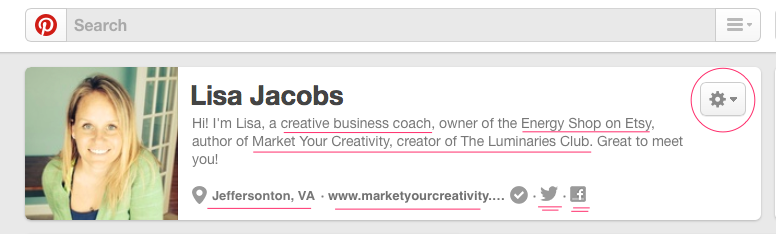
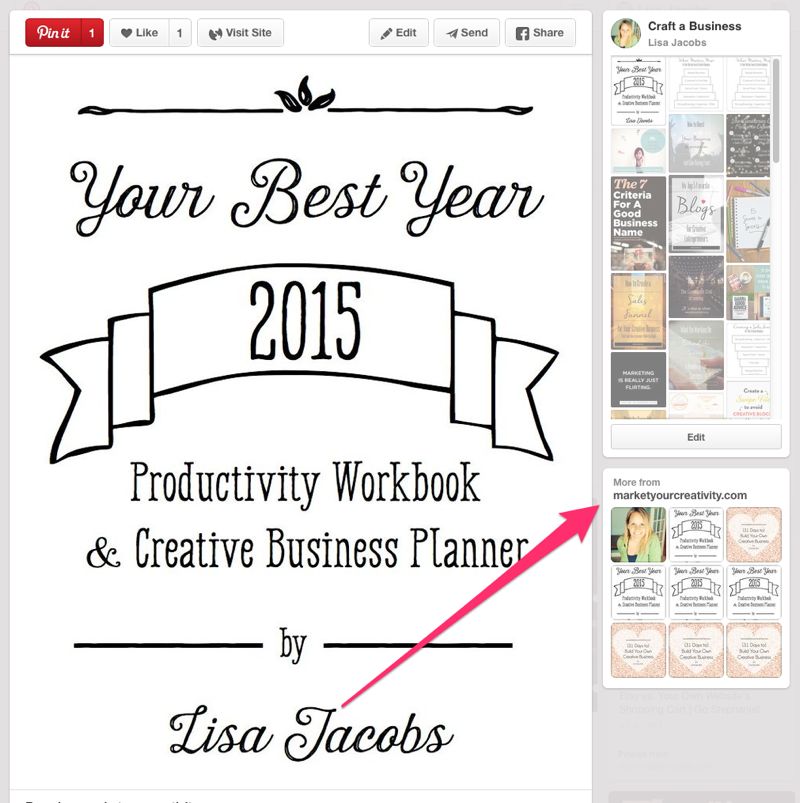
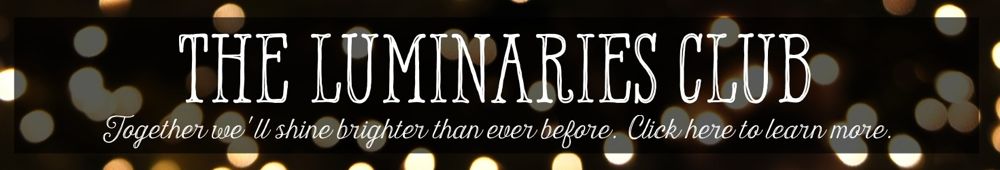
Hi Lisa! Nice article – thanks for the tips! What are your thoughts on switching to a Business Account on Pinterest?? They keep sending me emails – wanting me to switch my account over to a Business Account – saying it’s to help me with getting analytics and tracking info — however, I’ve been reluctant to do it – for fear that once Pinterest goes to the “paid featured pins” soon, my pins will go the way that my FB Business page posts have gone – NOT to my followers. So for now, I’ve stuck with the Personal-type page – but all of my business info is there – I just have no access to their analytics. Thanks!
I’m answering this in my exclusive Q&A in today’s newsletter (10/23). Thanks for adding!
How does a person go about making a great `pin-it` button like you have there. I just love it.
Thanks for sharing all the great information about Pinterest in this post. Fabulous.
My designer did that for me. I’m afraid I don’t know the answer to that question! Thanks, Dionne!
Lisa, what are your thoughts on paid pins? I keep getting emails asking if I’d like to be part of the test groups. Just wondering if you think regular pins will get less visability once paid pins become more popular.
I’m still trying to figure them out. I attempted to promote a pin, and it got rejected. I don’t really understand why, but I’m working on it! I’ll let you know what I learn.
Thanks for the really great tips! I’m enjoying all of the articles I’ve read on your blog today. I started from a click on, you guessed it, Pinterest!
Your advice is great, I’m just started blogging, but I know I want to have a long term friendship with Pinterest, so I’m searching information and inspiration to make the images more appealing since first impression is everything here.
Hi Lisa,
For tip #4 (description), what is the max characters length you would suggest?
Thanks,
Anna
Hi Anna,
I don’t have a minimum character recommendation; I try to make it a natural conversation-type description that includes two or three of the most important keywords. If I have more to say outside of that, I don’t hesitate! Thanks.
These are great tips! I will definitely rethink how I use keywords. I’m in the process of making more pinnable images on my website. Is it true you should put a tall photo on the top of the post?
http://www.lesliefhudson.com
I would say so Leslie. The first photo typically has the post or recipe title written on it by the blogger. That’s why I say the best place for your tall photo seems to be the top of the post. Plus, I think most people pin the first image they see…. Maybe?
Great tips. I really try to make sure I check to see if the pin links to a valid URL, but sometimes I get lazy and pin without checking. Recently, I’ve been noticing that they’re are a lot of pins out there linking to spam sites. There’s always someone out there to spoil the fun.
Just had a quick scan of this article while putting my baby to bed so apologies if you mentioned this already somewhere else! Do you use Pinterest for your etsy products or just your marketing blog?
Hi Lisa! Thanks for sharing, this is awesome! Question for you:
I’ve heard other bloggers say that their Pinterest strategy involves carefully pinning and pinning and pinning the same image over and over again at certain times/dates, so it has a higher likelihood of being seen. I can’t help but feel this just clogs up boards, and makes people not want to follow your boards because of all the repeat pins.
Is this an actual thing that works? What are your thoughts?
Thank you for the tips and tricks!
Love the help! I am still trying to use pinterest for my blog!