Welcome back to the Build Your Own Creative Business 31 Day Series! This is {Day 15} of the program (click here to catch up from Day 1). Today we’re going to discuss social media and what outlets work best for which kinds of businesses.
How many of our grandparents now have Facebook accounts? I had to start with this outlet because it’s by far the most popular social media outlet right now, and it doesn’t look like it’s going anywhere anytime soon. I think every small and creative business should have a Facebook fan page. There’s simply no better way to connect with your customers.
Here’s how to create a Facebook fan page for your business:
- From your Facebook “Home” tab (the newsfeed page), click “Pages” in the left-hand column.
- At the top right-hand corner of that tab, you’ll see a “+ Create a Page” button. Click on that button.
- The rest of the process is extremely user-friendly. Choose which type of business you own, fill out the information, and voilá! You have a Facebook fan page.
Here’s how to link your Facebook fanpage to your Etsy shop:
- From your Etsy account page, click “Info & Appearance” under the “Shop Settings” category in the left-hand column.
- Under the heading “Links,” you’ll find a check box for a Facebook page and a Twitter account. Click “Link a Facebook Page with your shop” to connect the two.
- This results in a “Like” button under your shop banner.
Contrary to popular belief, Twitter is not for advertising. Please oh please, do not go through your own shop and tweet product after product … that’s the quickest way to get a mass number of “unfollow’s”.
Twitter is for networking. It’s for reaching out to your peers, making connections with customers and role model businesses alike, and contributing to your industry.
Here are some beneficial ways to use Twitter:
- Tweet your favorite author thoughts and questions about their latest book.
- Tweet the bloggers you read a comment or a suggestion for their next post.
- Tweet an article or story you loved
- Tweet your favorite news reporter a juicy lead on a story in your industry
- Tweet your favorite real housewives whatever you’re thinking while you watch their show over a glass of wine (er, wait a second. Maybe that’s just me). Don’t look for evidence; I always delete them in the morning! 😀
You get the picture. You can link this account to your Etsy profile as well.
Here’s how to link your Twitter account to your Etsy shop:
- From your Etsy account page, click “Info & Appearance” under the “Shop Settings” category in the left-hand column.
- Under the heading “Links,” you’ll find a check box for a Facebook page and a Twitter account. Click “Connect with Twitter” to link the two.
- You’ll get a “Follow” button under your shop banner.
Some days, I honestly wonder how I got on without Pinterest. I love an inspiration board, and this is the ultimate, virtual version. Even better: I use it for business! In the Build a Better Creative Business course, I recommend building a board as an exercise in brand-building. Here are some examples of how you can incorporate this fabulous site with your creative business:
Energy Shop Pinspiration board: I built this board to represent the Energy Shop Jewelry brand, and I share pins and do “pin it to win it” give-aways (which I then share on Twitter and Facebook). I recently talked about platform-building for this series, and this is a great example of the web of networking that you want to create for your business. Yes, the online storefront is the money spot, but you can build the atmosphere and ambience of your shop through social media.
Marketing Creativity board: This board represents my blog, and I pin inspirational quotes, some of my articles, fabulous logo designs, packaging ideas, etc. It’s where I share with people who are also interested in creative business building.
And check out my Pinterest profile. You’ll see that I included the names of my businesses, as well as my location and website address (you must own the domain and be self-hosted to share a website address; it doesn’t work with an Etsy shop). This helps people in my area find me, and directs traffic to my website.
I’m a new user, and by no means an expert, but I’m learning. One of the profiles I follow is an Etsy shop owner (jewelry) who is seemingly make a killing off the instagram platform. Here’s what they do to draw up business:
- They have an account by their shop’s name
- They post likable, trendy pictures of their products
- They #hashtag like mad
- They answer inquiries in the comments section of each photo
- They show prices (their jewelry is very affordable, so when people see their cute designs, they go gaga!)
- They link to their Etsy shop with each photo shared
I’ll be trying this in the future, and sharing as I go.
What did I miss?
These were my go-to social media favorites, but I’m curious: what have I missed?
What are your favorite social media outlets?
Until next time and all the best~
P.S. In honor of the 31 days to Build Your Own Creative Business Series, I’m offering my complete business-boosting e-program, Shop Fundamentals ($57) for $31 while it runs! Click here to learn more.


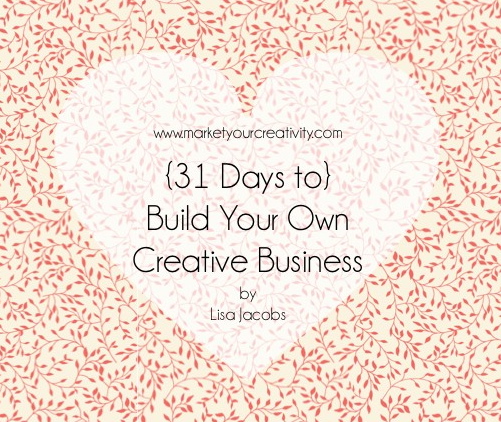
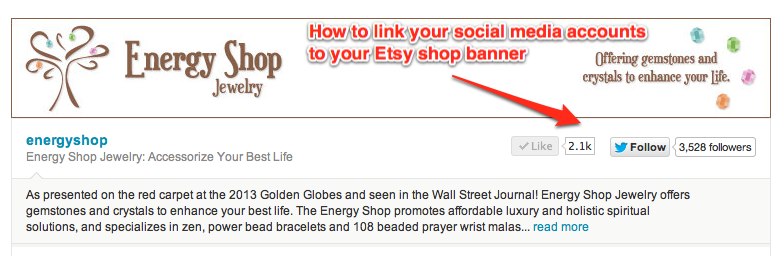
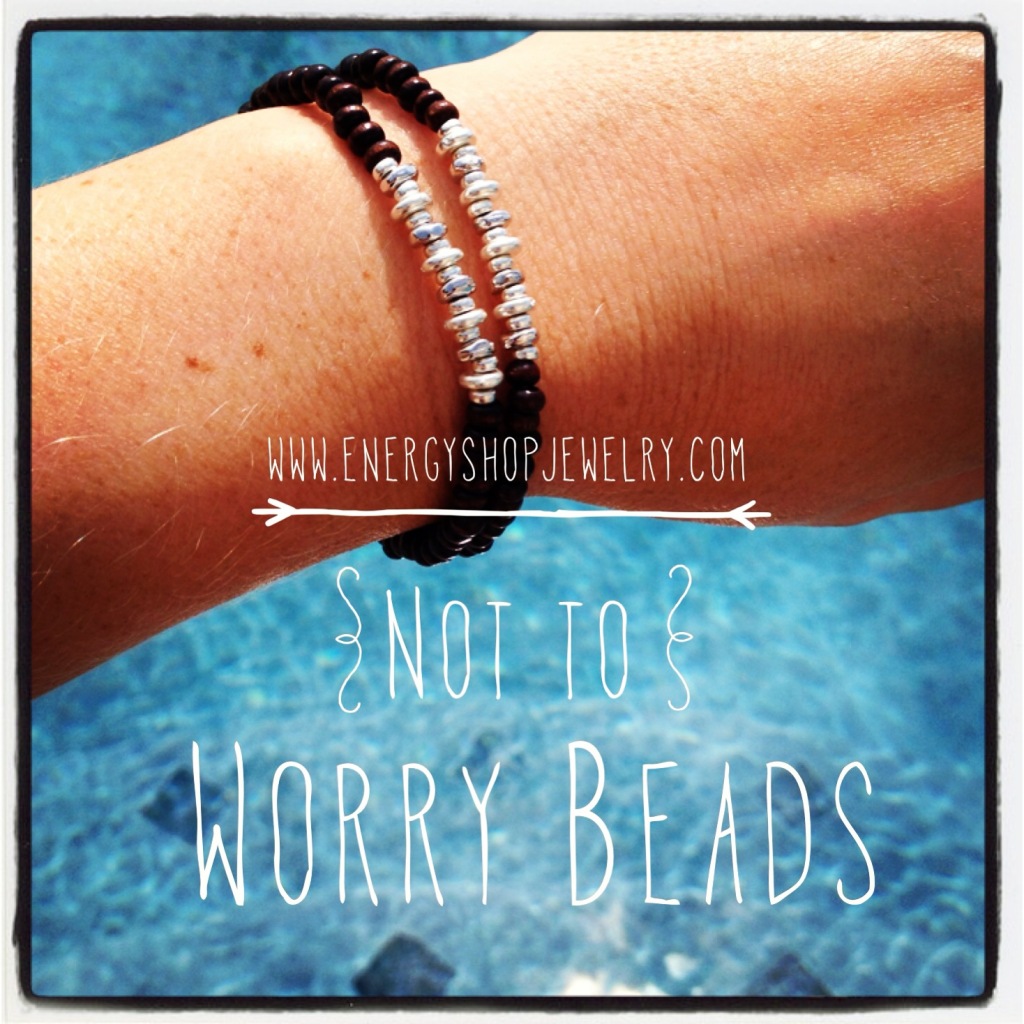
Tumblr! I’m very new but i founf lots of Etsy lovers Tumblrs and they let you submmit your creations and i’ve gotten sales from those.
Good one, Jazbeth!